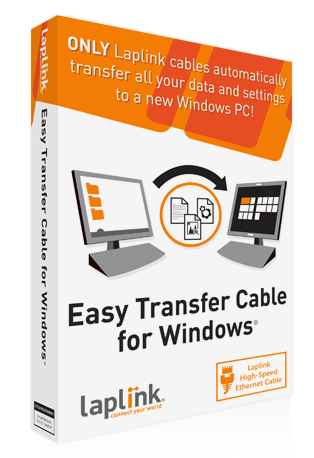
Easy Transfer Cable for Windows
Laplink provides a number of Cable options for transferring your data
Laplink’s Easy Transfer Cable for Windows is the ONLY cable for automatically transferring files, settings, and user profiles from an old PC to a Windows 10 PC. Other “easy transfer cables” are not compatible with Windows 10, but Laplink’s Easy Transfer Cable supports XP, Vista, Windows 7, Windows 8/8.1 and 10. Plus, FREE 24/7 Transfer Assistance to ensure your PC is set up quickly and easily!
The Laplink Easy Transfer Cable for Windows allows users to perform a PC migration without overwriting anything on the new PC, or losing any files on the old PC. Laplink’s Easy Transfer Cable for Windows is the fastest way to move to a new PC without leaving anything behind, even when there are different versions of Windows on the old and new PC.
Easy PC Setup: 3 Steps
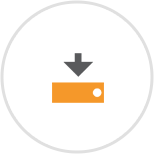
1Configure
Click through the easy step-by-step wizard and go!

2Connect
Connect your old PC and your new PC with the Easy Transfer Cable.

3Transfer !
Everything you select will be automatically transferred to your new PC. Your new computer will have the same personality and functionality as your old PC.
Need help with your cable?
Browse our KnowledgeBase articles, or contact Technical Support!
System Requirements
Windows 10 | 8.1 | 8 | 7 | Vista | XP | Media Center
200 MB of hard disk space
Other Special Offers
Need to moveapplications?
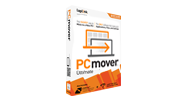 $59.95
£41.95 | €47,95
buy Now
$59.95
£41.95 | €47,95
buy Now
Buy PCmover Ultimate. Box includes PCmover Professional, Laplink SafeErase & a High Speed Transfer Cable.
PCMover Business 10 Pack
 $420
£281 | €386
buy Now
$420
£281 | €386
buy Now
10 Licenses of PCmover Business
Buy multiple licenses and save a ton!

