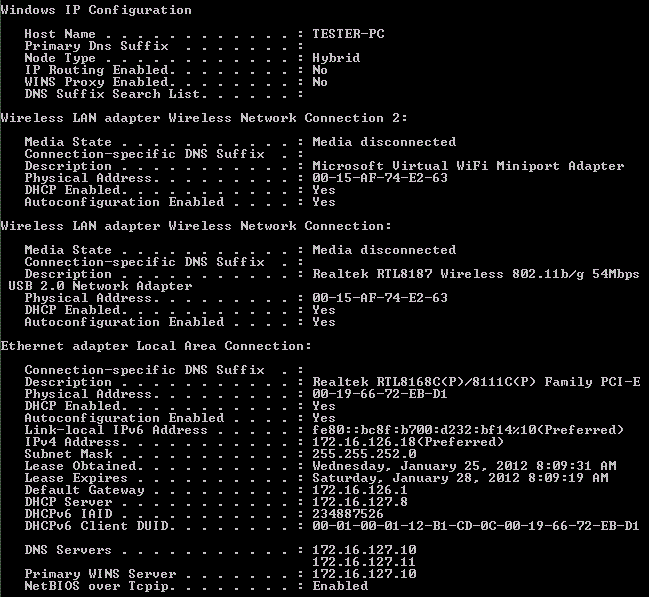See steps below for how to find the IP address of your PC.
/////
- Press the Windows key and hold it.
- Press the letter R.
- At the Run command window, type 'CMD' and press Enter.
- At the DOS prompt, type IPCONFIG /ALL and press Enter.
- The IP information for all adapters will be displayed. Locate the appropriate network adapter and record the IP address.
- The network adapter you are looking for depends on the type of connection. For example, broadband Internet access is usually obtained through an Ethernet adapter.
- You will end up with a screen as below. Your IP address is the one located next to "IPv4 Address:"